How Your Phone Can Help You ID and Connect With Nature
Apps and tricks to help you notice nature
My bestest, oldest friend send me a voicenote this week saying this newsletter has “turned her into more of a wildlife lover,” which made me very happy. My friend lives in the City of London with my two-and-a-half-year-old goddaughter where they have blue tits nesting outside their window and bees buzzing around their rosemary plants. Her daughter planted sunflower seeds in spring and is enjoying watching them grow. If her visits to my house are anything to go by, her plants will grow much bigger and stronger than mine because she LOVES watering them.
My friend was quick to downplay her nature knowledge though, especially when it comes to birds. I reassured her my bird knowledge in practice is actually pretty lacking too - especially when it comes to birdsong. “There’s an app you can use to help you,” I replied. It then occurred to me that this might be a good opportunity to share some of my top tips for how tech can help you when you’re out in nature…

Scan that birdsong with an app
Did you know there are apps that are like Shazam for birds? Hear a birdsong or call you’re unfamiliar with? Scan it with Merlin or BirdNet and the app will give you back suggestions of what birds it thinks you are hearing which are usually pretty accurate. Despite the fact I know you don’t necessarily have to know what something actually is in order to enjoy it or find comfort in it, these apps have really helped me with learn more about the birds that are around me and the habitats they live in.

Use Your Phone to ID the Unknown
If I’m out and about and find a plant I’m unfamiliar with, I take a photo of it so I can ID it (either in the moment or when I get home, depending on the mood I’m in and how much I want to be looking at a screen). I have a Google phone so it’s super easy for me to search from a photo using Google Lens… but you can use it through the Google app too. You can click on different parts of the photo to get different results, which is a useful feature.
iPhones have a similar function called Visual Look Up, which will give you ID suggestions of the thing you’ve just taken a photo of. I love showing people this trick on the nature walks I do with Wild South London, it always surprises me how many people don’t know this function useful exists on their phone!
It’s a good idea to do some of your own research using the suggestions given to you by these apps to ensure their ID is correct - particularly if you are planning on eating any of the plants you are IDing - as they are not always accurate and it very much depends on the quality of the photo. Things like lighting and angle can play a big part in whether you get accurate results, so maybe take a few photos and compare them.
There’s also a great app called iNaturalist, which I use all the time and trust more than the apps mentioned above, especially when it comes to fungi. You upload your photos and click a little question mark icon on the app to get suggestions of what you’ve seen. You can also upload the image to the app and other people can make ID suggestions for you, which is really helpful. iNaturalist is also a great way of recording observations in particular locations and connecting with other naturalists.
Use Your Notes App
Despite the fact I love nature journaling and find it really useful, I don’t always carry a notebook with me. I’m more likely to be popping out for a quick dog walk than I am going on a long hike, notebook and pen in hand. That being said, even if the walk is quick and urban I’m still likely to spot something I want to jot down. My notes app comes in handy here, either to keep track of what I’ve seen (like my list of all the birds I spotted in 2022), or to jot down ideas I have for newsletter subjects or things I’m curious about and want to look up later.
Keep Track of What You Encounter, and When
Hello, it’s future Zab, adding to this post one year on. Since writing this post, Melissa Harrison has helpfully created an app called Encounter, which is like a nature journal in your phone! It’s brilliant:
Person by person, street by street, we need to repair our connection to nature. Encounter is a free, guided nature journal from nature writer Melissa Harrison that will open your eyes to your nearby wild, whether you live in the heart of a city or the deepest countryside. Backed by research from our advisor, Professor Miles Richardson, it’s full of seasonal prompts, tips and ideas tailored to your location within Britain and Ireland, plus expert content for those who want to learn more. By helping you tune in to the world around you, and giving you a place to record the things you experience, Encounter will become your route to rich, meaningful and lifelong relationship with the natural world.
Take Photos for Later
Cameras on phones are SO GOOD now and it’s nice to just go out and take photos for fun once in a while. If you take some nature shots you’re particularly proud of, maybe you’ll even get some printed (shock, horror!) to bring nature into your home.
I often take photos to draw in my nature journal at a later date but also just to look at and remind myself of the beautiful or fascinating things I’ve seen and capture a memory of a place or a moment.
I realise I’ve not gone into a huge amount of detail about how to use each of the tools above (I figured that information is already out there if you look), but if you’re having trouble using any of the apps listed above please let me know and I will try to help.
Are there any apps that you find useful I haven’t mentioned above? Please share them in the comments!
Don’t forget to step away from your screens
I used to publish a monthly magazine all about encouraging people to get off their phones and do other things so this post felt a bit funny to write! I really do believe that phones aren’t all bad and I hope this post is a testament to that. Phones can be really useful tools for helping us connect in and with the real world… as long as you’re able to ignore your WhatsApp messages and the allure of Instagram for a while.
P.S. I just found this article which also suggests a bunch of apps that can help you connect to nature (though I’ve not used them and can’t vouch for them). Have a play around with your phone and see what works for you!

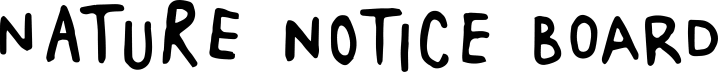








I downloaded several apps a couple of years ago with the intention of making them all compete head-to-head with each other.
It never happened. Once I tried "Seek" (from iNaturalist), I never tried the others.
For one thing, you need Internet for most of those apps to work. Where I roam, there is no cell service. Therefore no Internet, and the app doesn't work.
Not sure how they accomplish this, but Seek doesn't need an Internet connection. I presume, but do not know for sure, that they use some kind of AI.
Try it, you'll like it.
“Seek” is affiliated with “iNaturalist” and I find it amazing accurate in southern Arizona.